Imagine having a tool that allows you to not only visualize complex data but also interact with it, dynamically exploring trends and uncovering hidden insights. Welcome to the world of interactive dashboards and data applications built with Plotly and Dash. This combination of powerful libraries enables you to create stunning, dynamic visualizations that go beyond static charts, empowering you to gain a deeper understanding of your data and make informed decisions.
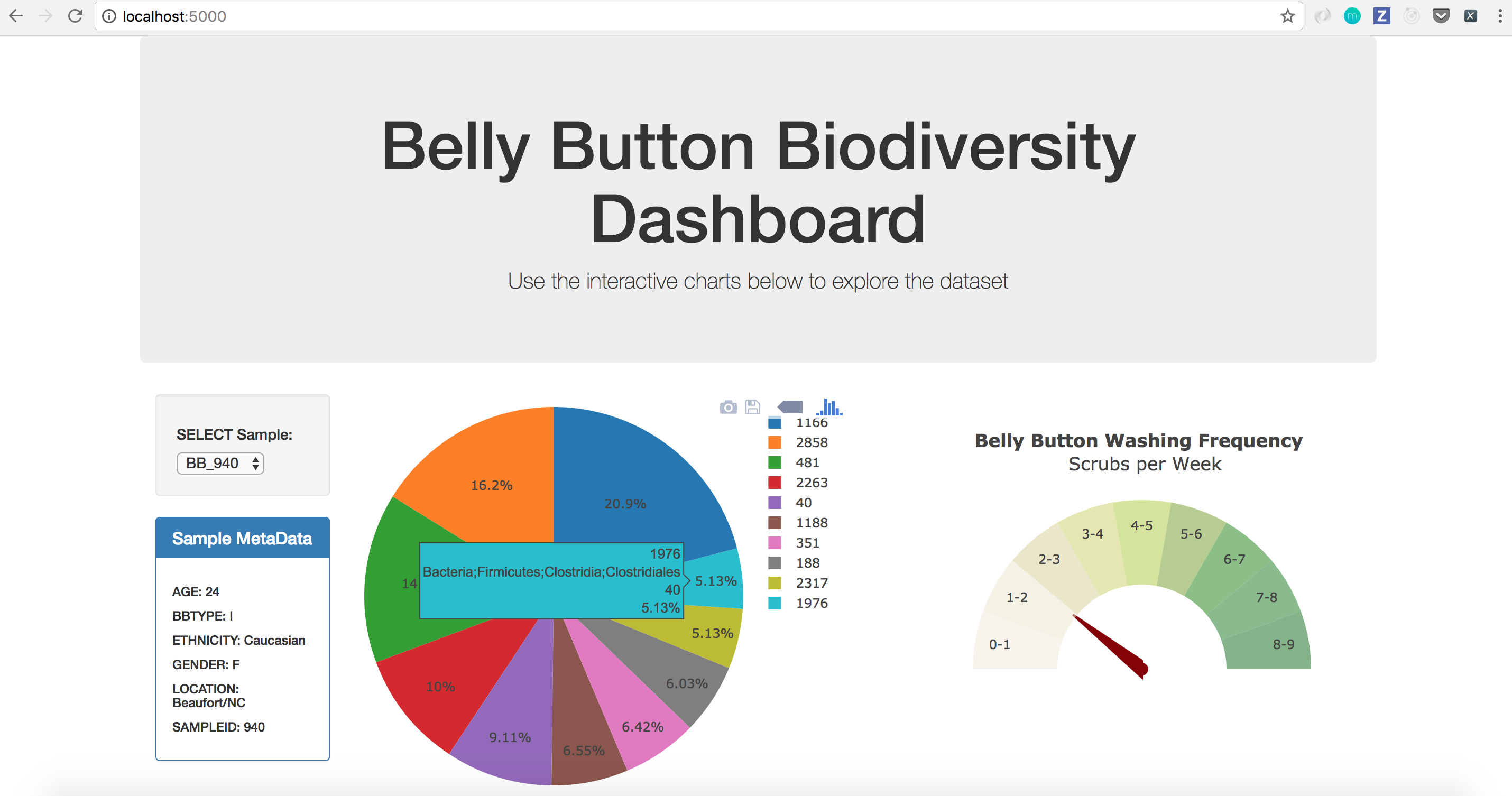
Image: modelobootcamp.github.io
This comprehensive guide will dive into the world of interactive dashboards and data apps, exploring the capabilities of Plotly and Dash, their benefits, and how you can leverage these tools to create engaging, insightful applications. Whether you’re a data scientist, data analyst, or simply someone interested in using data to its full potential, this guide will equip you with the knowledge and inspiration to build compelling data-driven experiences.
Understanding the Power of Interactive Visualization
In the realm of data analysis, visualization plays a crucial role in turning raw data into meaningful information. Interactive visualizations take this a step further, allowing users to explore data dynamically, uncovering insights that might be missed with static charts.
Consider the difference between a static bar chart and an interactive one. While a static chart presents a snapshot of the data, an interactive chart allows you to:
- Filter data by different criteria, highlighting specific segments.
- Zoom in on specific areas of interest, revealing details not visible at a global level.
- Hover over data points to see their exact values.
- Interact with different chart types, exploring data from multiple perspectives.
This dynamic engagement allows users to actively participate in data exploration, leading to a deeper and more intuitive understanding of the underlying patterns and trends.
Introducing Plotly and Dash: The Dynamic Duo
Plotly: Charting the Path to Visualization
Plotly is a powerful, open-source library for creating interactive, web-based graphs. Its versatility shines through its ability to generate a wide array of chart types, including:
- Basic Charts: Line graphs, scatter plots, bar charts, histograms.
- Specialized Charts: Heatmaps, 3D surface plots, dendrograms, sunburst charts, and more.
- Statistical Charts: Box plots, violin plots, error bars, and distributions.
- Geospatial Charts: Choropleth maps, scatter maps, contour maps.
Beyond its chart capabilities, Plotly provides a rich set of features for customization, allowing you to:
- Change colors, fonts, and sizes to tailor the visual style.
- Add annotations, labels, and tooltips for enhancing clarity.
- Embed the charts in web applications or share them online.
![[pdf] READ] Interactive Dashboards and Data Apps with Plotly and Dash ...](https://pbs.twimg.com/media/FNr3J5naMAAudTD.jpg)
Image: twitter.com
Dash: Building Immersive Data Applications
While Plotly excels in creating individual charts, Dash takes it to the next level by providing a framework for building complete web applications around Plotly visualizations. Think of Dash as the glue that binds together your interactive charts, creating comprehensive data dashboards and applications that go beyond mere visualization.
Dash allows you to:
- Arrange Plotly charts into organized layouts.
- Include interactive elements like buttons, sliders, dropdown menus, and input fields.
- Connect these elements to your data, making the charts dynamically responsive to user interactions.
- Build dashboards with a clean and user-friendly interface.
- Integrate with other libraries and frameworks for more complex applications.
Building a Simple Interactive Dashboard: A Quick Guide
To illustrate the power of Plotly and Dash, let’s construct a straightforward interactive dashboard. This example will showcase a basic layout, interactive elements, and dynamic data manipulation.
import dash
import dash_core_components as dcc
import dash_html_components as html
import plotly.express as px
app = dash.Dash(__name__)
# Sample data
df = px.data.gapminder()
app.layout = html.Div(children=[
html.H1(children="Interactive Data Dashboard"),
dcc.Dropdown(
id='continent-dropdown',
options=['label': i, 'value': i for i in df['continent'].unique()],
value='Asia'
),
dcc.Graph(
id='interactive-graph',
figure=
)
])
@app.callback(
dash.Output('interactive-graph', 'figure'),
[dash.Input('continent-dropdown', 'value')]
)
def update_graph(selected_continent):
filtered_df = df[df['continent'] == selected_continent]
fig = px.scatter(
filtered_df,
x="gdpPercap",
y="lifeExp",
color="continent",
size="pop"
)
return fig
if __name__ == '__main__':
app.run_server(debug=True)In this code snippet, we create a simple Dash app with a dropdown menu for selecting continents and an interactive scatter plot. The `@app.callback` decorator allows us to link the dropdown menu’s selection to the graph, dynamically filtering the data based on the continent chosen. This simple demonstration showcases the core principles of Dash: linking interactive components to create dynamic visualizations.
Benefits of Building Interactive Dashboards
The use of interactive dashboards and data apps offers numerous advantages for both data analysts and stakeholders:
- Improved Data Understanding: Interactive visualization allows users to explore data from multiple angles, fostering a deeper understanding of patterns, trends, and relationships.
- Enhanced Decision Making: By enabling dynamic exploration, interactive dashboards empower users to make more informed decisions based on real-time data insights.
- Increased Engagement: Interactive elements, such as sliders, dropdown menus, and tooltips, make data exploration more engaging and intuitive, encouraging active participation in data analysis.
- Simplified Data Storytelling: Interactive dashboards allow you to create compelling data narratives by highlighting key findings and enabling user-driven exploration.
- Collaboration and Communication: Shared dashboards can facilitate collaboration among stakeholders, fostering a common understanding of the data and promoting constructive discussions.
Real-World Applications: The Impact of Dashboards
Interactive dashboards find wide-ranging applications across various industries and sectors, proving their effectiveness in transforming data into actionable insights.
- Business Intelligence: Companies leverage dashboards to monitor key performance indicators (KPIs), track sales trends, and analyze customer behavior, providing a comprehensive view of their business performance.
- Healthcare: Dashboards help physicians and healthcare professionals visualize patient data, monitor vital signs, track treatment progress, and identify potential health risks.
- Finance: Financial institutions use dashboards to monitor market trends, analyze investment portfolios, assess risk, and identify potential opportunities.
- E-commerce: Dashboards enable e-commerce businesses to track website traffic, analyze customer purchasing patterns, optimize marketing campaigns, and identify product trends.
- Scientific Research: Dashboards provide researchers with interactive tools to visualize complex experimental data, explore relationships between variables, and present findings in an engaging way.
Emerging Trends in Interactive Data Visualization
The field of interactive data visualization is constantly evolving, with exciting new trends shaping the future of dashboard design and development.
- Artificial Intelligence (AI) Integration: AI is playing an increasingly important role in data visualization, enabling automated chart suggestions, intelligent data exploration, and personalized insights.
- Data Storytelling and Narrative Visualization: Dashboards are moving beyond simple data displays, incorporating elements of storytelling and narrative visualization to make data more engaging and impactful.
- Mobile-First Dashboards: With the rise of mobile device usage, there is an increasing demand for mobile-friendly dashboards that are accessible and optimized for smaller screens.
- Real-Time Analytics and Data Streaming: The ability to visualize data in real-time, as it is being generated, is becoming increasingly important for applications requiring immediate insights.
- Open Source and Collaboration: Open-source libraries like Plotly and Dash have fostered a vibrant community of developers, driving innovation and collaboration in interactive visualization.
Interactive Dashboards And Data Apps With Plotly And Dash Pdf
Conclusion: Embracing the Power of Interactive Dashboards
Interactive dashboards and data apps built with Plotly and Dash are reshaping the way we interact with data, enabling a more dynamic and engaging approach to data exploration and decision-making. By combining powerful charting capabilities with a flexible application framework, these tools empower users across various domains to unlock meaningful insights, drive better decisions, and tell compelling data stories. As the field of data visualization continues to evolve, the use of interactive dashboards will undoubtedly become even more prevalent, revolutionizing the way we analyze and understand the world around us. We encourage you to explore the possibilities of Plotly and Dash, embrace the power of interactive visualization, and discover the data-driven insights that will shape your future.



![Cyclomancy – The Secret of Psychic Power Control [PDF] Cyclomancy – The Secret of Psychic Power Control [PDF]](https://i3.wp.com/i.ebayimg.com/images/g/2OEAAOSwxehiulu5/s-l1600.jpg?w=740&resize=740,414&ssl=1)

